Hello World!
Yeah, You read it right Hello World.The single-most popular phrase used by tech community while starting to learn something!.No wonder my first blog would be about it.After all this is how I learn ! 😉 .
As I was wondering how this all started,I stumbled across this,which pretty much wraps the history.
Because of my experience until now ,with pet-projects and couple of languages/platform .I believe writing a ” hello world!” program is the first big obstacle you will overcome while learning .No ,I am not kidding (For few among us this might be a hilarious idea to say hello world is a tough nut).I dont mean to imply that hello world is difficult or easy code to execute,but writing your first hello world will surely make you understand few important things
- That everything you have set up was right and ‘All is Well’.
- About the development cycle of this particular language/platform.
- The basic look and feel of the beast you are gonna conquer.
This applies well when you try learning a language by yourself with the help of Mr.Google.For you are your own guide and you learn more by doing this(self-learning), than your learnt-from-class counterparts.
When I was taught coding in Pre-University level ,it was in plain old boring TurboC. I was given code and asked to copy paste it, and make a keypress soup,And bang I had a plain Hello world! on black screen but damn ,I understood what those spooky lines are? NOPE.Then things went on I wanted to tryout Linux world! And Google being my best teacher,I found step by step how to code C in Linux using gcc as my compiler.
It explained the development cycle(Write,compile,run,write,compile…) of C.it introduced me to text editors in platform,how to use GCC ,what happens at background ,what does ‘./’ stand for etc.
So by trying out ‘hello world’ I had learnt more than simple syntax of C.I learnt its development cycle,I got the feel of the beast.

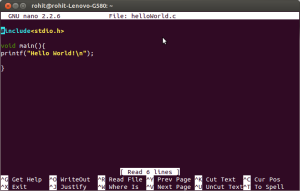
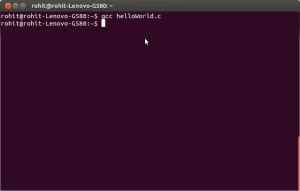

This is pretty much same for all language.And using IDE will do more bad than good for beginners (only exception being for android development,which has loads of other stuff to manage,but it can be done without an IDE too).
“Hello world!” is more relevant to Android devs. Android development is fun,but for beginner it might be hell!.When you try to get hello world on-screen you can do it in many way like,
- XML way,direct hardcode
- XML way by setting in string.xml
- Java way to manipulate textview
- or pretty,just raise a Toast . :p
I recommend trying out all anyway.However,in the end you will be familiar with the development cycle and few basic concepts of android,the files and folders in project,and what file to manipulate to get what etc.
Then comes exciting hardware world,The micro-controllers
(i am still a beginner here)
The Hello world equivalent in HardWare that I tried was a blinking led and this helped me to grab the development cycle of write,compile,compile to hex,burn to MCU,write & so on….It also let me know the basics of MCUs like PORTs,Registers etc
So “Hello world!” is not a meaningless ritual but a very important learning milestone in your path to Techdom.
Happy Hacking and making
(PS: Check this Page it has awesome collections of HelloWorld! s )



good one man! keep writing
LikeLike
Thanks!! Sure I will!! Keep supporting 🙂
LikeLike
[…] try something with connected electronics.Nothing fancy but something simple, something like a small “HelloWorld” into Connected electronics and IoT.Although this has no I of IoT ,yet. The project is very […]
LikeLike